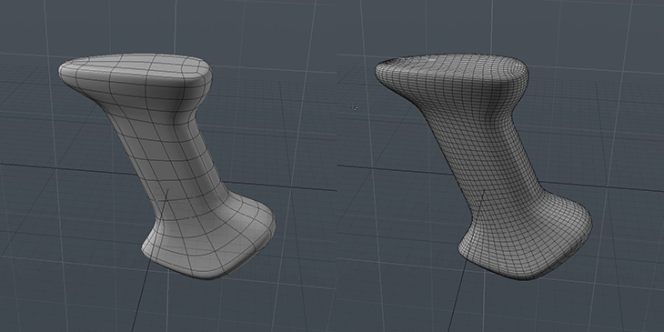Your Cart is Empty
Recent Articles
- Efficiency Meets Innovation: SketchUp 2024 Unveiled
- Maxon One Spring 2024 Release Packs Particle Power, Toon Shading, and More
- TurboCAD 2024 Unveiled by IMSI Design: Discover the New Features and Enhancements
- Exploring the Latest InfraWorks 2025 Updates
- Introducing the Latest Innovations in Autodesk's ReCap Pro 2025
- Discover the Latest Enhancements in Civil 3D 2025
- Exploring the Newest Features and Enhancements in Revit 2025
- Explore the Latest Features in Vantage 2.3 Update
- Explore the Latest AutoCAD 2025 Enhancements: Activity Insight, Smart Blocks, and Apple Silicon Support
- Unveiling Enscape 4.0: Revolutionizing Design with Unified Experience for macOS and Windows Users
Discover MODO’s Iterative Pipeline
October 16, 2014 5 min read
Editor's Note: We asked Andy Brown, the Training Manager for MODO at The Foundry, to join us again on the Novedge Blog for a four-part series on MODO for Product Design. Here's the second installment of the series, the second and third installments will be published in October. And don't forget to watch last week's webinar on MODO here.
To stay up to date with all the latest blog posts, subscribe to the Novedge Blog here.
In my last blog I listed some of the reasons why MODO is being utilized in product design and design visualization. In this blog I wanted to focus more on how all of these elements can fit together, and how this could allow MODO to sit alongside and enhance your current design process.
The one thing MODO doesn’t do is give you a one size fits all solution. Everyone works differently and to acknowledge this, The Foundry offers a range of products that sit alongside MODO, helping you to integrate it with other tools and processes you might use.

Getting Data In
When it comes to dealing with CAD data you can often feel like you’re in the wild west. For example, IGES comes in many flavours. For this reason The Foundry is continually striving to improve MODO’s file IO support. Natively MODO supports common mesh standards such as OBJ, STL and DXF as well as the latest FBX and due to The Foundry’s close relationship with Dassault Systems, MODO has a bullet proof Solidworks importer that maintains all material and part names (although this is only supported on Windows)
For the ability to import a wider range of common CAD formats, the Powertranslator plug-in for MODO, created by IntegrityWare, is a must if you’re dealing with CAD data on a regular basis. For the visualization artist, it can be used just as a means of importing a model for texturing and rendering, but for a designer it can be used as a way of importing data from engineering that you can then use to define hard points in a design. Either way it’s a vital component in MODO’s iterative pipeline.
Modeling Iteration
In MODO, modeling is a broad term. There are many different ways in which you can approach it, each with different outcomes depending on what kind of data you wish to produce, what type of product your designing, and what stage of the design process you’re at.

SUBD
MODO is widely regarded as the best Subdivision Surface modeler on the market, allowing you to quickly create, deform and edit complex organic surfaces.

These surfaces can be anything from smooth forms to highly detailed complex surfaces, it just depends how far you want to push it. They will never be class A surfaces, but they’re not supposed to be. The key is the speed in which you can change them.
Sketching
You can use MODO as a sketching tool. The polygonal modeling involved need only be to define a volume and silhouette of a design. This volume can then be exported for more detailed modeling downstream, or it can simply be a blank canvas upon which you can sketch. You can either sketch directly on the volume or project existing sketches onto the surface allowing you to resolve many three dimensional design issues long before you invest any time in any detailed modeling.
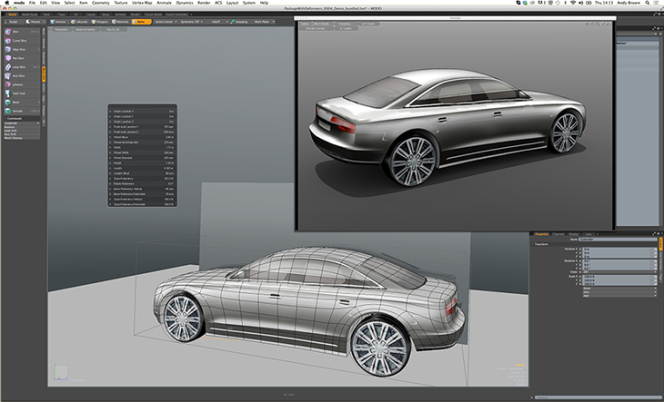
Non destructive
One of the criticisms levelled at MODO is that its modeling paradigm does not include a history the way many CAD users would be familiar. This is true, and is actually one of the reasons why modeling in MODO is so fast, but having some kind of non-destructive deformation is incredibly useful when it comes to modeling iteration. Luckily MODO includes a range of deformers that can sit on top of any modeling you do allowing non-destructive changes to take place. With a little imagination, you can develop a range of tools specific to your needs, tools which can be easily shared between designers and from project to project.

MeshFusion
MeshFusion is a plug-in for MODO that allows for an even more non-destructive workflow. Boolean operations can be performed with SUBD objects, creating a model that is completely live, immediately adjusting to any changes made to the objects that are feeding it. It’s a unique approach to modeling and is ideal for quickly developing shapes that would be tricky to produce otherwise.
Material Iteration

The MODO preview rendering viewport has been part of MODO since 2010 and it still brings a smile to my face when I use it. Having the ability to watch your design take shape in the context of a scene or particular lighting set-up is one of the strongest iterative workflows within MODO. Its total integration into the UI means it’s always available to you, allowing materials and colors to be developed in parallel to the object itself.
The development of materials is a flexible as you want to make it. You can design your own materials or simply use presets that can be dragged and dropped onto your design. The growth of the MODO community share site means a large collection of freely available presets can be downloaded. Couple this with the presets that already come with MODO and the ability to create and share your own within your team, and you have a very powerful and well supported material system.

3rd Party Iteration
With all of its power and intelligent UI design, MODO can still be an intimidating application for people who are not used to 3D, and this is where COLORWAY fits in. COLORWAY allows a client or decision-maker to actively take part in the iteration process. A design or scene can be prepared in MODO and then exported to COLORWAY where you can make changes to colors and materials in real time. Interestingly, where COLORWAY really shines is in its ability to limit choices. In MODO you can literally make anything, which is great, but the last thing you want to do is give a client an infinite color wheel to play with!
With COLORWAY Presenter you provide a client with an application in which he or she can take an active role in how the design develops, reducing the number of wasteful iterations required for a project, and these decisions can then be passed back to COLORWAY and then back to MODO. When a client says they want something to be more blue, you can come back to them with a range of possible blues and let them choose.

Getting Data Out
There’s no point in creating wonderful designs if the data you’re generating isn’t useful in other parts of the production process. Again The Foundry is continually striving to improve MODO’s export options. As well as supporting OBJ and STL for printing, the PowerSUBD to NURBS exporter plug-in gives you the ability to convert polygon data to surface data and save it in either STEP, IGES, or SAT for Solidworks formats. This allows you use MODO to create smooth organic SUBD shapes, shapes that are traditionally difficult to create in CAD applications, and pass them downstream for more detailed modeling.
This range of tools is something The Foundry is dedicated to developing and expanding over time, creating an ecosystem within which your designs can freely take shape. I’ve worked with the MODO development team for many years and watched MODO grow to become the suite of design tools it is today, but most importantly I’ve seen the reaction of designers when they start using it. I know MODO pays my wages, but I’m truly excited about where it’s all going!
To get your own copy of MODO or to upgrade, head over to Novedge. And don't forget to subscribe to the Novedge Blog to be notified when a new blog post is published.
Related articles
Also in NOVEDGE Blog

Maxon One Spring 2024 Release Packs Particle Power, Toon Shading, and More
April 10, 2024 4 min read
Read More
TurboCAD 2024 Unveiled by IMSI Design: Discover the New Features and Enhancements
April 10, 2024 2 min read
Read MoreSubscribe
Sign up to get the latest on sales, new releases and more …