Your Cart is Empty
Recent Articles
- Efficiency Meets Innovation: SketchUp 2024 Unveiled
- Maxon One Spring 2024 Release Packs Particle Power, Toon Shading, and More
- TurboCAD 2024 Unveiled by IMSI Design: Discover the New Features and Enhancements
- Exploring the Latest InfraWorks 2025 Updates
- Introducing the Latest Innovations in Autodesk's ReCap Pro 2025
- Discover the Latest Enhancements in Civil 3D 2025
- Exploring the Newest Features and Enhancements in Revit 2025
- Explore the Latest Features in Vantage 2.3 Update
- Explore the Latest AutoCAD 2025 Enhancements: Activity Insight, Smart Blocks, and Apple Silicon Support
- Unveiling Enscape 4.0: Revolutionizing Design with Unified Experience for macOS and Windows Users
10 Things to Know About MODO for Product Design and Design Visualisation.
September 18, 2014 5 min read
Editor's Note: We asked Andy Brown, the Training Manager for MODO at The Foundry, to join us again on the Novedge Blog for a four part series on MODO for Product Design. Here's the first installment of the series, the second and third installments will be published in October. And don't forget to sign up for our upcoming webinar on MODO, on October 8th, register here.
To stay up to date with all the latest blog posts, subscribe to the Novedge Blog here.
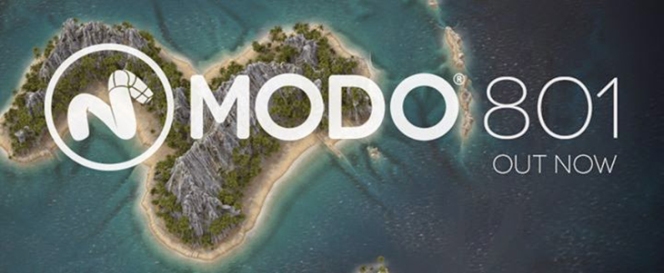
MODO has become an application capable of many things. Its underlying architecture allows its tools to be used in an almost unlimited number of ways. This isn’t surprising, as any modern VFX pipeline requires software that is versatile.
This versatility often means it’s difficult to pigeonhole applications like MODO, and that’s a good thing! The downside of this versatility is it can sometimes be difficult to get a clear view of what it can offer you, particularly if your field of work is very specific.
So if you work in the fields of Product Design or Design Visualisation, and are curious about MODO, here are 10 reasons why you should take a closer look .

1. Rendering
MODO’s renderer is an advanced, full integrated, part of the application. Capable of creating stunning imagery of incredible quality on par with any leading rendering solution. MODO’s Shader Tree allows you to mask and layer textures in a manner similar to Photoshop, and includes a powerful override system that allows you to easily experiment with the materials your creating. One license of MODO comes with the ability to create your own render farm with unlimited nodes, making MODO a incredibly economical solution for large scale rendering, and finally the Preview viewport gives you an interactive preview of the rendered scene allowing changes to be seen in context at incredible speed.

2. Presets
MODO allows you to create a wide variety of preset types. Material presets can be saved from the shader tree and then drag and dropped onto items in the scene, environment maps can be quickly loaded as presets or simply dragged from the browser as image files, full lighting rigs can be saved as assemblies and then loaded when needed, and mesh presets allow you to quickly layout a scene. MODO’s preset system not only allows you to manage the assets you create, but it also allows you to access a large number of presets available via the Foundry share site.

3. Mesh Fusion
Mesh Fusion is a plug-in for MODO that allows you to achieve realtime booleans with subdivision surfaces. It allows you to use MODO’s advanced range of organic modelling tools and deformers to create complex shapes, and then fuses them together quickly achieving complex unions, intersections or subtractions. The best part of this is this connection is completely live, as any changes that are made to the objects driving the fusion will filter through, meaning the whole process is non-destructive. This makes it the perfect tool for experimenting with complex organic surfaces, and the resulting watertight mesh can be easily printed.

4. Rigging
MODO’s flexible VFX rigging system can be used to develop useful tools that can aid your design process. For example a rig can be created that can build parametric values into a model helping you to define hard points in a design, and animation deformers can be utilised to achieve various non-destructive modelling tasks.

5. 3D Sketching
MODO’s 3D painting tools can be used to sketch directly onto a base volume allowing you to make decisions in 3D very early on in the design process, and 2D sketches that you might have already prepared can be projected onto a volume to act as a base for further painting or modelling.

6. SUBD Modeling
SUBD modeling allows objects to be created by constructing surfaces made up of flat polygon faces, and then these faces can be subdivided on the fly to smooth them. Due to the nature of this surface the ability to edit it is not constrained by how it’s constructed, allowing edits to be made locally with little or no impact on the rest of the model. This means that by using sketches as a guide, three dimensional volumes can be quickly created and then intuitively deformed with a range of organic editing tools such as falloffs. This in combination with the ability to sharpen edges make it the ideal medium for quickly defining and experimenting with complex organic surfaces.

7. Mesh Clean-up
Mesh data can often be messy when it comes from sources your unable to control, but thanks to MODO’s mature polygon modelling toolset you have all the tools you need for fixing the majority of problems. The star in the toolset is Mesh Clean-up, a utility that searches your mesh looking for problems and fixing them automatically.

8. CAD loader
The Powertranslater plug-in for MODO allows you to load STEP, IGES and Parasolid files directly into MODO. The beauty of this plug-in is it allows you to control tessellation on a per Item basis after the object has been loaded, and allows you to preview the tessellation as you adjust various values. This gives you the ability to really optimise the resulting mesh, and in combination with MODO’s native Solidworks support on Windows, allows a wide range of CAD files to be brought into MODO for rendering.

9. VFX toolset
When it comes to visualising a product you often need to do something more creative than just placing it in front of a white background. This is where you can really utilise all of MODO’s VFX tools. MODO’s Particle system can generate natural simulations of multiple objects, Replicators allow objects to be intelligently duplicated and randomly coloured, and MODO’s Dynamics system can be used to realistically pile up objects or fill containers. If you can imagine it, there’s a good chance you can visualise it!

10. Colorway
Colorway is a recent addition to the Foundry product line and is currently in public Beta. In combination with MODO it gives you a powerful look development pipeline. Once rendered from MODO images can be interactively adjusted within Colorway in realtime. The beauty of Colorway is it’s simplicity. The UI is simple and discoverable allowing you to create multiple looks for a product at incredible speed. Not only colours can be adjusted but also textures can be iterated and applied via UV maps in 2D space. Once completed the looks can then be pushed back into MODO for further development or final rendering.
To get your own copy of MODO or to upgrade, head over to Novedge. You have only until tomorrow to join the Foundry Fest and save 25% on your upgrade. And don't forget to subscribe to the Novedge Blog to be notified when a new blog post is published.
Related articles
Also in NOVEDGE Blog

Maxon One Spring 2024 Release Packs Particle Power, Toon Shading, and More
April 10, 2024 4 min read
Read More
TurboCAD 2024 Unveiled by IMSI Design: Discover the New Features and Enhancements
April 10, 2024 2 min read
Read MoreSubscribe
Sign up to get the latest on sales, new releases and more …






